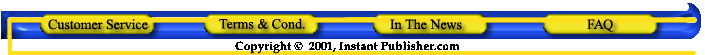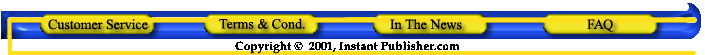QuarkXPress Printing
|
| Update Quark PPD Manager (Windows Only, not needed for Mac)
|
|
1. Click Utilities menu > PPD Manager.
|
|
2. Make sure your System PPD Folder path is c:\Windows\System32\Spool\Drivers or c:\Winnt\System32\Spool\Drivers, click Update button.
|
|
3. You will see the InstantPublisherPDF listed. Click OK.
|
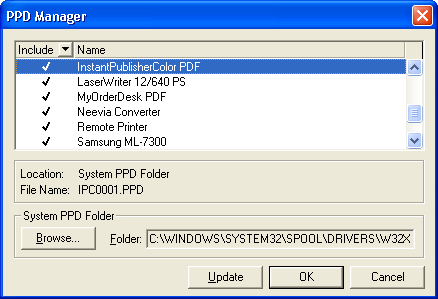
|
Create Your Document
|
|
1. Click File menu, select New > Document, enter your Page, Margin settings. Please remember to use US Letter, no matter which book size you want to publish.
|
|
2. Click File menu >Page Setup, select www.instantpublishercolor.com from the printer list and click Capture Settings.
|
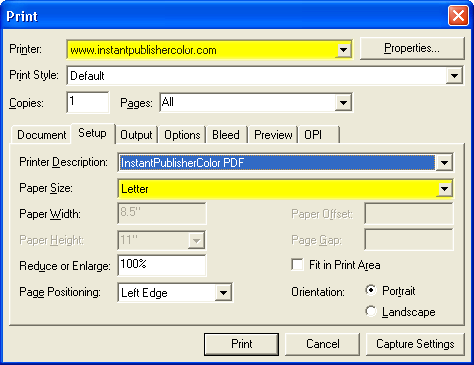
|
|
3. Create your document.
|
Printing from QuarkXPress
|
|
When you are ready to print the document, click File and select Print. Please follow the screenshots shown below:
|
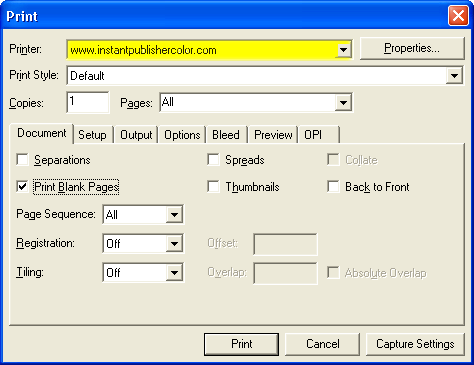
|
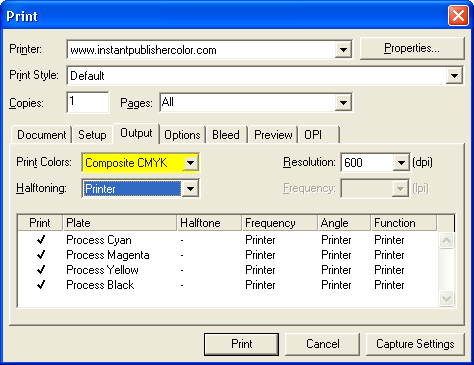
|
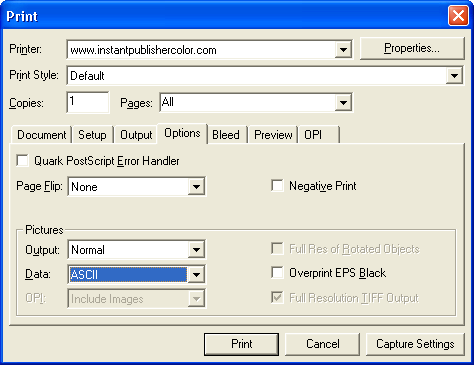
|
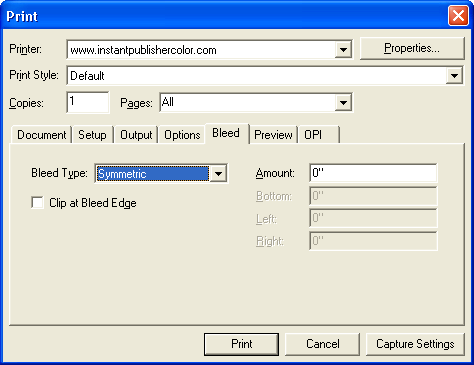
|
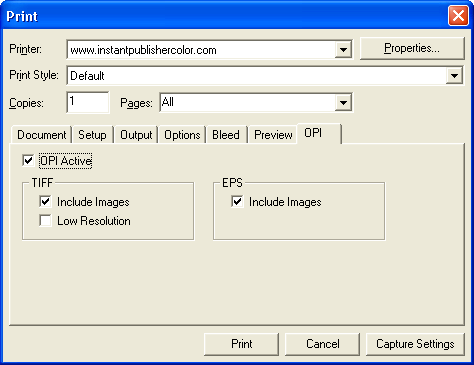
|